
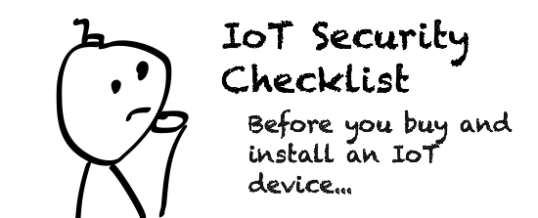
The Internet of Things (IoT), as a term, has been bandied around a lot over the last few years.
Many people – even those that work in the technology sector – are still unclear on what IoT really means.
In this blog series, we will define IoT, talk about why infosecurity experts are concerned, and delve into some of the issues facing both providers and consumers.
We’ll also provide some practical recommendations for both parties:
The point? Most IoT devices are not nearly as secure as they should be… Producers are racing to get them on the market first, and many a consumer is racing to install them in their homes.
But let’s back-step a little….
What does IoT really mean?
So here is an easy explanation of what falls under the IoT umbrella. IoT refers to any device that connects to the internet. These devices might also be referred to as Smart Devices.
Now, in order to connect to the internet, the device – be it a phone, computer, fridge, thermostat, toy or security camera – must have its own Internet Protocol (IP) address.
So, if a device connects to the internet, and has its own IP address, it is known as a Smart Device, and is part of the IoT family.
Why are IT security experts so worried about IoT?
There are a number of reasons why the information security community – me included – are seriously concerned about how IoT devices are currently being developed and produced.
One, IoT technology is still in its infancy. Many firms creating these devices are indeed intelligent, conscientious and ambitious. Unfortunately, too few have real cybersecurity and privacy expertise on hand.
Two, (and this is related to the point above) there is massive competition in the IoT world. Today’s innovators and producers of these devices are racing against each other to secure market share.
What can I do to help protect my IoT devices?
Early adopters of IoT devices would be wise to look into adding additional layers of security and privacy when they connect these devices to their personal or business Wi-Fi networks, if only to help compensate for any shortcomings on the part of the provider.
Here is a handy list of recommendations to help you better protect you from insecure IoT devices messing up your home network environment.
If you are a developer or provider of an IoT device, check out IoT Developers: checklist for building for more secure Smart Devices.
TBG Security provides quality penetration tests and risk assessments tailored to your specific needs. Whether you are a governing body, a financial institution, an insurer, a legal or accountancy firm, or a online provider, we can help.
Get in touch. We can chat about your needs and help you figure out the best approach for you.